Tuplets Dialog
The Tuplets dialog allows you to set up tuplets, triplets, etc.
-
To open the Tuplets dialog, select the notes and select .
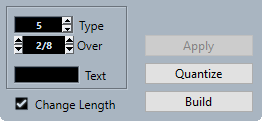
- Type
-
Allows you to enter a value for the type of tuplet. Enter 3 for a triplet, 4 for a quadruplet, 5 for a quintuplet, etc.
- Over
-
Allows you to determine the duration of the tuplet.
- Text
-
Allows you to enter text that is displayed instead of the number.
- Change Length
-
Changes the length of all notes so that they correspond to the duration of the tuplet.
- Apply
-
Applies the changes.
- Quantize
-
Builds the tuplet by applying Display Quantize, without changing the positions of the notes.
- Build
-
Moves the notes to the correct tuplet positions and applies Display Quantize.