Tied Notes
Tied notes are two or more notes that are tied together.
Tied notes are displayed in the following occasions:
-
If a note is of an uneven length and cannot be displayed without tying together two or more notes of different note values.
-
If a note crosses a barline.
-
If a note crosses a group line within a bar.
Nuendo automatically creates tied notes depending on the length and position of the notes. For example, a quarter note is cut in two and tied if it crosses a half note beat, and an eighth note is cut in two and tied if it crosses a quarter note beat.
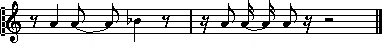
If you choose one of the Syncopation options in the Score Settings dialog (Staff–Main tab), Nuendo is less prone to cut and tie notes. For example, the second quarter note in the figure would not have been cut if syncopation had been activated. The Syncopation setting affects the whole track, but you can also make syncopation settings for separate sections in the score by inserting display quantize events.
You can change the way notes are cut by inserting time signature changes.
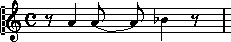
Figure: With a regular 4/4 time signature
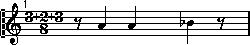
Figure: With a composite time signature (3+2+3 eighth notes)
You can set the direction of the tie manually in the Set Note Info dialog.
You can also set the shape of the ties. To display ties as flat lines, rather than as regular curved ties, activate Flat Ties in the H.W. Henze Style category of the Score Settings dialog (Project–Notation Style page).