Reset Functions
The Reset pop-up menu provides functions that allow you to reset all VariAudio changes that you performed.
To open the Reset functions, open the VariAudio section of the Sample Editor Inspector and click Reset.
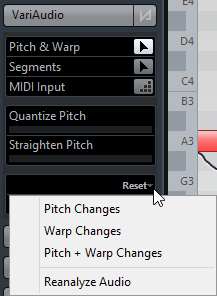
- Pitch Changes
Resets pitch changes including micro-pitch modifications with the Tilt Micro Pitches tool either for the selected segments (if available) or for the whole file.
- Warp Changes
Resets warp changes.
- Pitch + Warp Changes
Resets pitch, micro-pitch, and warp changes either for the selected segments (if available) or for the whole file.
- Reanalyze Audio
Resets the segmentation and reanalyzes the audio.
Note
You can set up key commands for the reset and the reanalyze function in the Sample Editor category of the Key Commands dialog.