Event Display - Chords & Pitches
- Pitch Notation
The Note Name pop-up menu lets you select between 3 ways of displaying chords: English, German, and Solfège.
The Naming Format pop-up menu lets you determine how MIDI note names (pitches) are displayed in editors, etc. The options are: MIDI, MIDI + MIDI Note Number, and Classic (Helmholtz).
The options Display ‘Bb’ as ‘B’ and Display ‘B’ as ‘H’ allow you to change the corresponding pitch names.
-
If you activate Enharmonics from Chord Track, and your project contains a chord track with chord events, these chord events determine if the enharmonically equivalent notes in the Key Editor and in the List Editor are displayed as sharp or flat.
- Chord Font
Allows you to specify a font for all chord symbols.
- Chord Symbols
There are several ways of indicating chord types, for example, major and minor chords. These options allow you to select your preferred display method for major 7th chords, minor chords, half-diminished chords, diminished chords, and augmented chords.
- Custom Chord Symbols
You can modify the default chord symbols that are used on the chord track, for the chord pads, and in the Score Editor.
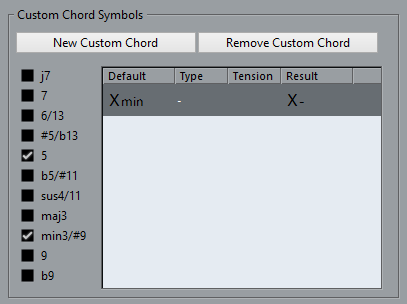
The New Custom Chord button allows you to add a new custom chord symbol.
The options to the left allow you to specify the chord for which you want to change the chord symbol.
Click the Type and Tension fields and enter your custom symbol.
NoteYou must define custom symbols for each set of tensions.
The Result field shows how the chord will be displayed.
The Remove Custom Chord button allows you to remove the custom chord symbol that is selected in the list.
Example
To change the appearance of all minor chords from Xmin to X-, click New Custom Chord, activate 5 and min3/#9 to define the chord type and change the symbol in the Type column from min to -.