Opening projects with network settings
When you are loading a project containing network settings and the network is deactivated in Nuendo, the following dialog opens:
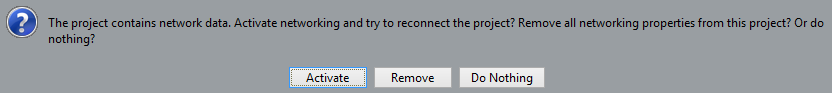
Click “Activate” to activate the network in Nuendo and try to reconnect the project.
Click “Remove” to remove all network settings.
You can choose this when you do not want to work in the network any longer, or if you have older projects with corrupt network settings, for example.
Click “Do Nothing” to open the project without changing any network settings.