Remote Settings
The remote settings allow you to specify key switches or program change messages to trigger specific sound slots.
If you do not plan to record or trigger articulations via a MIDI input device, you do not need to specify remote keys.
Active remote keys are indicated in the Inspector for the track.
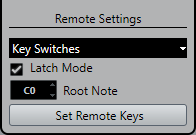
- Key Switches/Program Change Messages pop-up menu
-
Allows you to select if you want to use Key Switches or Progam Change Messages to switch sound slots.
NoteIf you use key switches, these keys are used to insert articulations instead of notes.
- Latch Mode
-
If this is activated, the key you press on your MIDI input device is valid until you press the next key. If this is deactivated, the key is valid for as long as you hold it. When you release it, the first sound slot is played.
ImportantLatch Mode can only be activated/deactivated globally, not for single expression maps.
- Root Note
-
Allows you to specify the first key on your external device that you want to use as a remote key. This allows you to automatically adjust existing remote key assignments to suit your needs, for example when you use a MIDI keyboard with a very wide or very narrow key range.
- Set Remote Keys
-
Allows you to automatically assign a range of keys on your external device to the sound slots in the expression map.