File Location
The File Location section allows you to specify a name and path for the mixdown file.
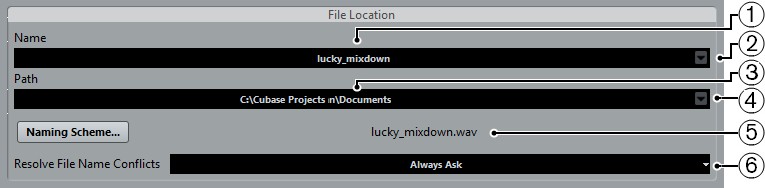
Name
Specifies the name of the mixdown file.
Naming Options
Opens a pop-up menu with naming options:
Set to Project Name inserts the project name into the Name field.
Auto Update Name adds a number to the file name and increments the number every time you export a file.
Path
Opens a dialog that allows you to browse for a file location.
Path Options
Opens a pop-up menu with the following options:
Choose opens a dialog that allows you to browse for a file location.
Use Project Audio Folder sets the path to the Audio folder of your project.
Recent Paths allows you to select recently selected file locations.
Clear Recent Paths allows you to delete all recently selected file locations.
Naming Scheme
Opens a dialog where you can specify a naming scheme for the mixdown file name.
Resolve File Name Conflicts
Specifies how file name conflicts with existing files are resolved.