Wave Files
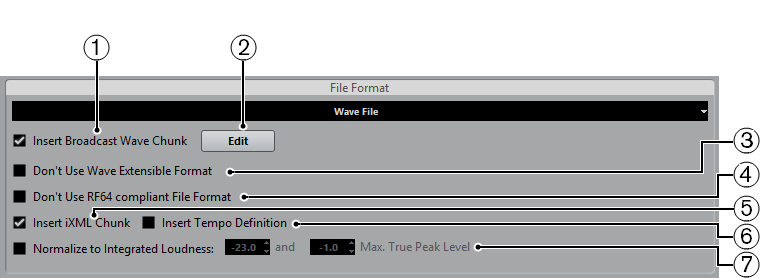
If you select the Wave File format for the exported file, you can make the following settings:
Insert Broadcast Wave Chunk
Activates the embedding of additional file information in Broadcast Wave format.
NoteBy activating this option, you create a Broadcast Wave file. Some applications may not be able to handle these files. If you get problems using the file in another application, deactivate Insert Broadcast Wave Chunk and export the file again.
Broadcast Wave files also contain loudness metadata according to EBU R-128 that can be shown in the Attribute Inspector of the MediaBay.
Edit
Opens the Broadcast Wave Chunk dialog where you can enter information.
Don’t Use Wave Extensible Format
Deactivates the Wave Extensible format that contains additional metadata, such as the speaker configuration.
-
Don’t Use RF64-compliant File Format
Deactivates the RF64-compliant format that allows file sizes to exceed 4 GB.
Insert iXML Chunk
Includes additional project-related metadata, such as project name, author, and project frame rate.
Insert Tempo Definition
This option is only available if Insert iXML Chunk is activated. It allows you to include tempo information from the tempo track or from the Definition section of the Sample Editor in the iXML chunk of the exported files.
Normalize to Integrated Loudness
Normalizes your audio to the integrated loudness value that is specified in the field to the right.