VCA Rack
The VCA rack allows you to connect channels to VCA faders. You can also let VCA faders control other VCA faders.
The VCA rack is divided into 2 slots. The top slot shows the name and color of the VCA fader that controls the connected channel.
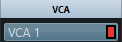
You can select the VCA fader that you want to connect to the channel and activate/deactivate an existing connection to the VCA fader. The top slot is available for channels and VCA faders.
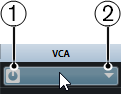
-
Activate/Deactivate VCA connections
-
VCA selector
The bottom slot shows the number of channels that are connected to a VCA fader. You can activate/deactivate the connection between the VCA fader and the connected channels. The bottom slot is only available for VCA faders.
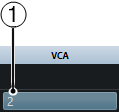
-
Activate/Deactivate VCA connections