Track Zoom Menu
The track zoom pop-up menu allows you to set the number of tracks and the track height in the Project window.
To open the track zoom pop-up menu in the lower right of the Project window, click the arrow button above the vertical zoom control.
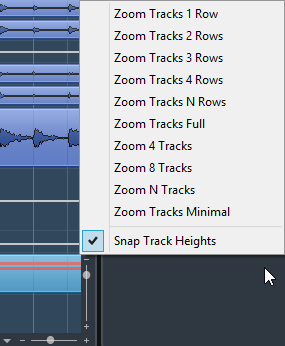
The following options are available:
- Zoom Tracks x Rows
Zooms all track heights to show the specified number of rows.
- Zoom Tracks Full
Zooms all tracks to fit in the active Project window.
- Zoom Tracks N Rows
-
Allows you to set the number of rows to fit in the active Project window.
- Zoom x Tracks
-
Zooms the specified number of tracks to fit in the active Project window.
- Zoom N Tracks
Allows you to set the number of tracks to fit in the active Project window.
- Zoom Tracks Minimal
Zooms all track heights to the minimum size.
- Snap Track Heights
Changes the track height in fixed increments when you resize it.