Video Section
The Video section in the ReConform dialog displays video frames of the selected entry in the Change EDL.
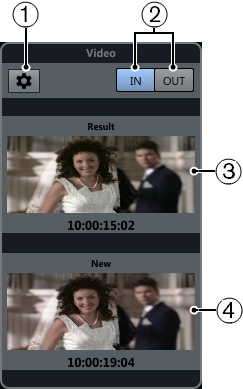
-
Open Video Preview Settings
Opens the video preview settings.
-
IN/OUT
Allows you to switch between first (IN) and last (OUT) video frame. A highlighted button indicates which frame is active.
-
Result
Displays the first or last video frame of the recut video track including the corresponding timecode.
-
New
Displays the first or last video frame of the delivered new video track.