Global Section
The settings in the Global section apply to all expressions in the expression section.
The Global section is available in the Note Expression section of the Inspector.
-
To open the Note Expression section, select a MIDI or an instrument track, and click Note Expression in the Inspector.
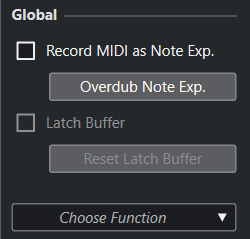
- Record MIDI as Note Exp.
-
Activate this to record MIDI controller events as note expression data.
- Overdub Note Exp.
-
Activate this to overdub existing note expression data.
- Latch Buffer
-
Allows you to activate/deactivate the latch buffer that is used for overdub recording.
- Show Additional Functions
-
Shows additional functions.
-
Show only used Expressions
Shows only the expressions in the list for which data exists. These are marked with an asterisk (*) in front of the expression name.
-
Make all Expressions visible
Shows all available expressions in the event display.
-
Make only edited Expression visible
Shows only the selected expression in the event display.
-
Load Input Assignment
Allows you to load mapping presets.
-
Save Input Assignment
Allows you to save mapping presets.
-
MIDI Controller Setup
Opens a dialog that allows you to add MIDI control change messages to the list.
-