VST Effects Page
The VST Effects page shows the VST effects of the selected collection.
-
To open the VST Effects page, go to the Home page of the Media rack, and click VST Effects.
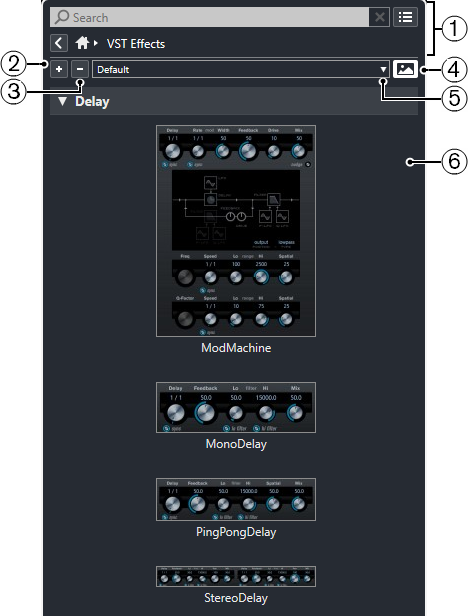
The following options are available:
-
Media Rack navigation controls
Allow you to navigate to specific folders and to filter the Results list.
-
Expand All
Expands all results.
-
Collapse All
Collapses all results.
-
Show/Hide VST Plug-in Pictures
Shows/Hides the pictures of the VST effect control panels.
-
Plug-in Collections and Options
-
Default activates the default collection.
-
Sort By Category sorts the collection by category. This is available for the Default collection only.
-
Sort By Vendor sorts the collection by vendor. This is available for the Default collection only.
-
Plug-in Manager opens the Plug-in Manager that allows you to create new plug-in collections. These will be listed in the Plug-in Collections and Options menu below the Default collection.
-
-
Plug-in list
Shows the plug-ins of the selected collection.