GoPro VR Player Remote Window
GoPro VR Player Remote allows Nuendo to control the transport and viewing angle of GoPro VR Player.
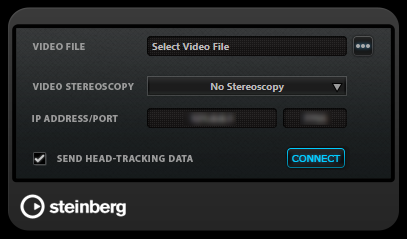
-
To open the GoPro VR Player Remote window, select .
- Video File
-
Shows the selected video file for playback in GoPro VR Player.
- Select Video File
-
Allows you to select a video file that is located on your local computer or on a remote computer in your network.
- Video Stereoscopy
-
Allows you to select the stereoscopy format of the selected video file.
- IP Address/Port
-
Allows you to enter the IP address of the host computer running GoPro VR Player and the UDP port GoPro VR Player is listening to.
- Send Head-Tracking Data
-
Enables Nuendo to transmit head-tracking data from an external VR controller device to GoPro VR Player.
- Connect
-
Connects Nuendo to GoPro VR Player.