Renderer for Dolby Atmos Plug-in Panel
The Renderer for Dolby Atmos plug-in allows you to monitor and downmix your Dolby Atmos mix without using an external renderer.
-
To open the plug-in panel, select Renderer for Dolby Atmos from the Renderer pop-up menu in the ADM Authoring for Dolby Atmos window, and then click Renderer Setup.
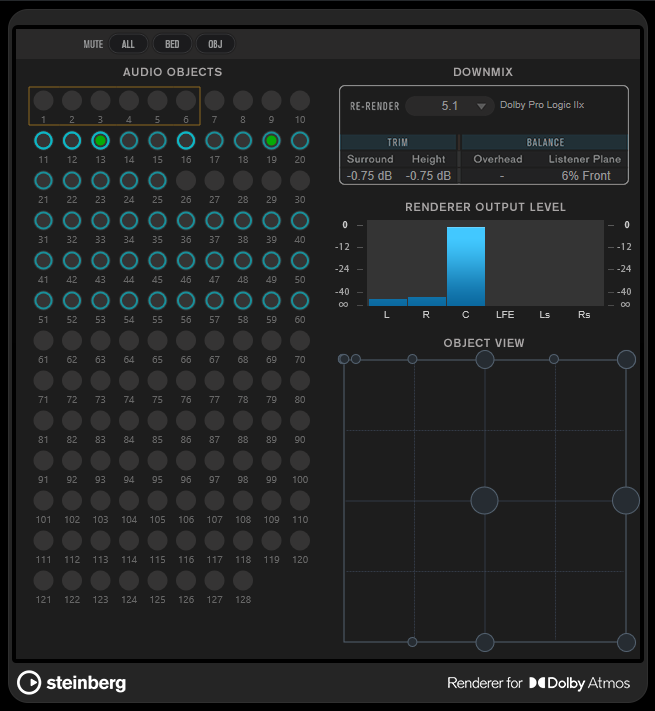
- Mute
-
These buttons allow you to mute all beds, all objects, or all beds and objects at the same time.
- Audio Objects
-
Displays the mapping of object IDs to audio objects. Object IDs that are mapped to a bed are spanned by a square. Object IDs that are mapped to objects are circled. Audio signals on the corresponding source tracks are indicated by a level LED.
- Trim and Downmix
-
Displays the current settings received from the Trim and Downmix Editor. Downmix allows you to select the downmix channel configuration.
- Renderer Output Level
-
Displays the renderer output level for all channels.
- Object View
-
Displays the positions for all audio objects in the room.