OSC Object Position Tracking Dialog
In the OSC Object Position Tracking dialog, you can activate and set up how tracking devices in the OSC network receive position data.
-
To open the OSC Object Position Tracking dialog, select .
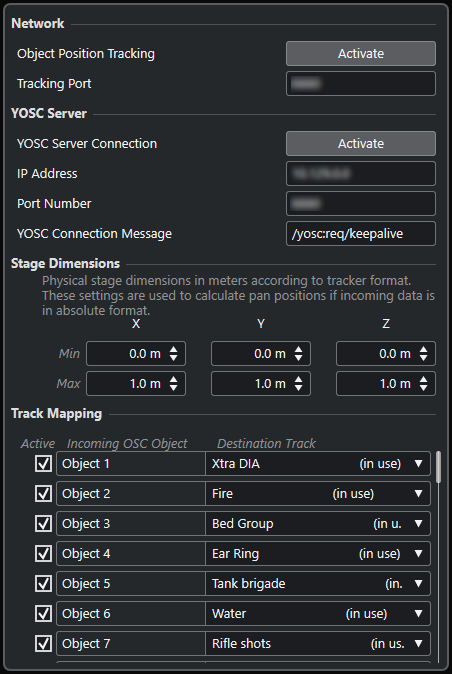
- Object Position Tracking
-
Activates/Deactivates the reception of position tracking data.
- Tracking Port
-
Allows you to enter the port number Nuendo uses to receive position tracking data.
- YOSC Server Connection
-
Activates/Deactivates the visibility of Nuendo as client in the OSC network.
- IP Address
-
Allows you to enter the IP address of the OSC server.
- Port Number
-
Allows you to enter the port number the OSC server uses to send position tracking data.
- YOSC Connection Message
-
Allows you to enter the connection message that is added to the OSC data header. This parameter is necessary to register Nuendo as client on the OSC server.
- Stage Dimensions
-
Allows you to enter the physical stage dimensions in meters for tracking systems that send position data in absolute format. If incoming position data is in absolute format, these settings are used to convert it to normalized format. If incoming position data is already normalized, these settings are ignored.
- Active
-
Activates/Deactivates the processing of position tracking data for the corresponding OSC object.
- Incoming OSC Object
-
Lists the OSC object IDs that are received from the OSC server.
- Destination Track
-
Allows you to map audio tracks in your project to OSC object IDs.