External Dolby Atmos Renderer Setup Dialog
The External Dolby Atmos Renderer Setup dialog allows you to establish the connection to the Dolby Atmos Renderer and to map the input ports of the renderer to ASIO output device ports of your system.
-
To open the External Dolby Atmos Renderer Setup dialog, select .
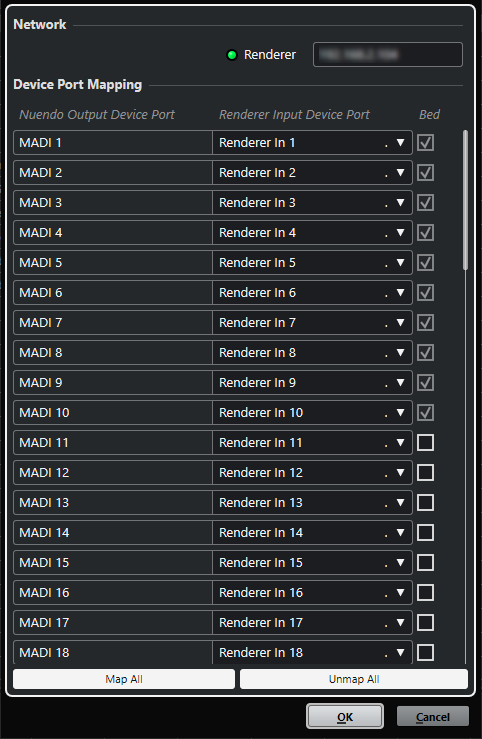
- Renderer
-
Allows you to enter the IP network address of the Dolby Atmos Renderer.
NoteThe last used connection to a renderer is saved and restored when you restart the application.
- Nuendo Output Device Port
-
Lists the available ASIO output device ports.
- Renderer Input Device Port
-
Allows you to map your ASIO output device ports to input device ports of your renderer.
- Bed
-
If this option is activated, the corresponding device port is defined as bed.
NoteThe first 10 output device ports are reserved for a channel-based 7.1.2 bed mix. For these ports, this option is always activated.
- Map All
-
Maps all available ASIO output device ports to renderer input device ports automatically.
Note-
The first 10 output device ports are reserved for a channel-based 7.1.2 bed mix and are therefore excluded from automatic mapping.
-
Existing mappings between ASIO output device ports to renderer input device ports remain unchanged.
-
- Unmap All
-
Discards the mapping between all ASIO output device ports and renderer input device ports.