Input and Output Channel Configurations
The input channel configuration is determined by the channel width of the track, group, or output bus on which MixConvert V6 is inserted. The output channel configuration depends on whether MixConvert V6 is used.
-
If MixConvert V6 replaces the panner, the output configuration is determined by the destination of the channel or cue send.
-
If MixConvert V6 is used as an insert effect, the output configuration can be modified using the Select Output Channel Configuration pop-up menu. You can select any configuration from the VST 3 specification that contains speakers that are also present in the input configuration.
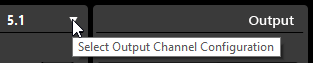 Note
NoteYou can also modify the output configuration by loading a preset.