Locations Menu
The Locations menu allows you to manage the user locations.
To open the Locations menu, open the Hub, click a Location icon on the category bar, and click again to open the menu.
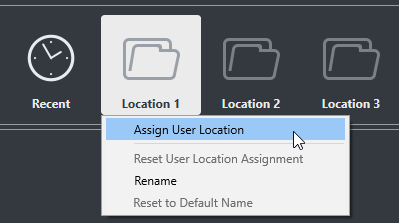
The following options are available:
- Assign User Location
Allows you to select a location on your computer.
- Reset User Location Assignment
Deletes the assignment.
- Rename
Allows you to rename the name of the location in the Hub. The name of the original location will not be changed.
- Reset to Default Name
Resets the name of the location in the Hub to the original location name.