Rename Settings
Allows you to set how selected events/parts should be renamed.
-
To open the rename settings, select an event or a part in the Project window, select , and click Open Rename Settings.
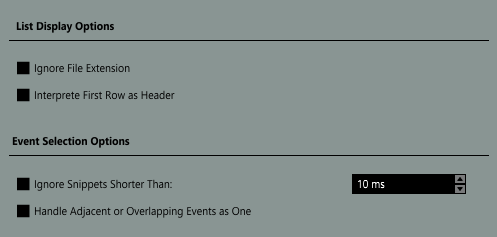
-
Ignore File Extension
Activate this if you do not want the file extension to be shown.
-
Interprete First Row as Header
Activate this if you want the first row of the loaded script list to be interpreted as a header.
-
Ignore Snippets Shorter Than
Activate this to specify a minimum length that the events/parts must have to be shown in the list.
-
Handle Adjacent or Overlapping Events as One
Activate this if adjacent or overlapping events should be considered as one event and thus receive the same name.