Loading Shared Projects in a Disconnected Network
If you load a shared project and the network function is deactivated in Nuendo, you must decide what should happen.
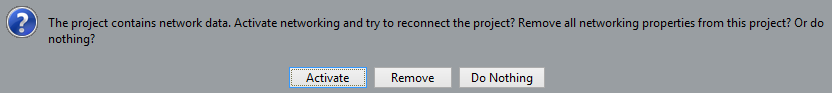
You can activate the network in Nuendo and reconnect the project by clicking Activate.
You can remove all network settings to no longer work in the network by clicking Remove.
You can open the project without changing any network settings by clicking Do Nothing.