MixConsole Snapshots
The Snapshots tab lists all snapshots of MixConsole settings, and allows you to recall them later. This is useful if you want to compare different versions of a mix.
In Nuendo, you can save up to 10 snapshots for audio-related channels. These save settings for input/output, audio, VST instrument, sampler track, group, FX, and VCA fader channels. Snapshots are saved with the project.
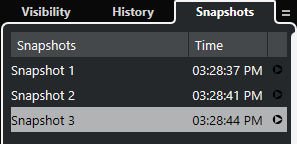
-
To recall a specific MixConsole snapshot, select it in the list, and click Recall Snapshot x
 .
. -
To set up the recall settings, right-click in the list, and select MixConsole Snapshot Recall Settings.
Note
Recalling a snapshot can be undone/redone in the MixConsole history.