Scene Detection with EDL files
EDL CMX3600 files can also be used for scene detection. Scene detection can be useful if you want to fill specific sections of your project with a certain background atmosphere. To do so, set the locators to the cycle marker and select . On import, each scene is indicated by a colored cycle marker.
Nuendo supports the following ways of scene naming:
Number scene naming (25-3-5) where the first number signifies the scene, the second the setting or shooting angle, and the third the take number.
As separators, the following characters can be used:
-
comma ,
-
semicolon ;
-
full stop .
-
hyphen -
-
underscore _
-
slash /
-
backslash \
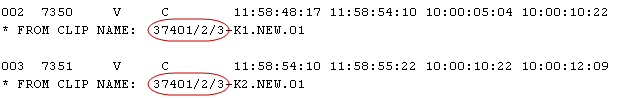
-
Clip scene naming
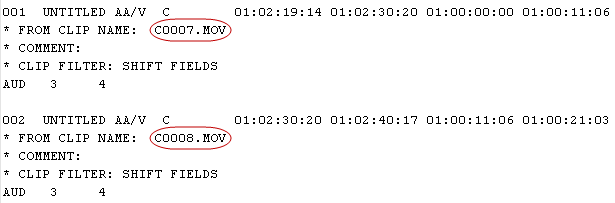
Recommendations
When exporting EDLs from your offline editing system, keep the following rules in mind in order to achieve the best import results in Nuendo:
Export your EDL in CMX3600 format.
Nuendo only supports the CMX3600 format.
Add clip names as comments to the EDL and use a consistent naming scheme.
These names are used for naming markers and detecting scenes.
Make sure that you set the correct export options in your video editing application when creating the EDL.