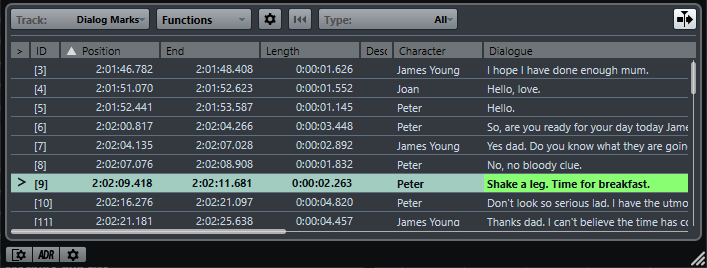Locating to Markers
You can use the Markers window to add markers at positions where you want to insert audio. By locating to markers you can set the cursor to these positions.
Procedure
Result
You have added markers for specific positions where you want to insert audio. You can select a marker to set the cursor to the marker position.