LoFi Piano
With LoFi Piano, you can add a beautiful low-fidelity piano to your music. LoFi Piano is based on an upright acoustic piano and was recorded with carefully selected vintage microphones.
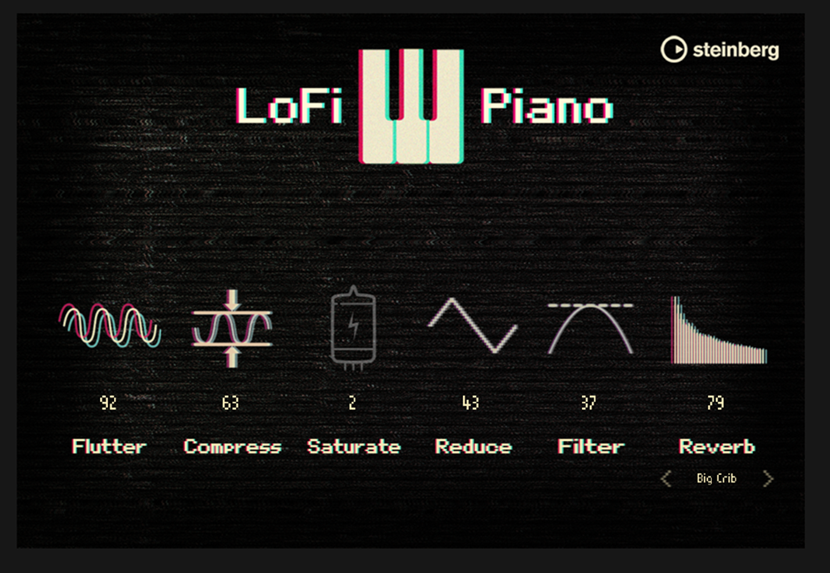
At the bottom of the panel, you find the six parameter controls.
To activate a parameter, click its name.
To change the parameter value, click in the value field above the parameter name and do one of the following:
-
Enter a new value with the keyboard.
-
Use the scroll wheel.
-
Keep the mouse button pressed and drag up/down or left/right.
Parameters
- Flutter
-
This is a well-known effect from analog tape machines. It introduces small variations in the tape speed. This means that the audio gets slower and faster, which leads to frequency modulation.
- Compress
-
Reduces the dynamic range of the piano.
- Saturate
-
Adds distortion and saturation to the piano.
- Reduce
-
Reduces the sample rate and the bit depth of the piano sound.
- Filter
-
Applies a high-pass and a low-pass filter to the instrument.
- Reverb
-
Applies a reverb effect to the piano. The parameter value sets the mix level of the reverb.
To select the reverb type, step through the available presets using the Previous Preset/Next Preset buttons.