Sub Page
The Sub page contains the parameters for the sub oscillator, the ring modulator, and the noise generator.
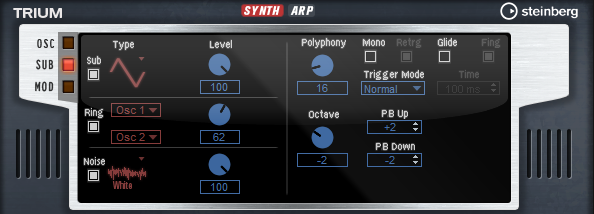
Activate the sub oscillator, the ring modulator, and the noise generator by clicking their On/Off buttons.
Deactivate the sub oscillator, the ring modulator, and the noise generator if they are not needed, because they use CPU cycles even if they are not heard, such as in a situation where the level is set to 0 %.
Sub Oscillator
The pitch of the sub oscillator is always one octave lower than the overall pitch. The overall pitch is determined by the Octave setting.
- On/Off
-
Activates/Deactivates the sub oscillator.
- Type
-
The wave shape of the sub oscillator. You can choose between Sine, Triangle, Saw, Square, Pulse Wide, and Pulse Narrow.
- Level
-
Adjusts the output level of the sub oscillator.
Ring Modulator
Ring modulation produces sums and differences between the frequencies of two signals.
- Ring Modulation Source 1/Ring Modulation Source 2
-
Determines the sources to be ring modulated. You can select OSC 1 or Sub as Source 1, and OSC 2 or OSC 3 as Source 2.
NoteMake sure that the corresponding oscillators are activated when you select them. Otherwise, no sound is heard.
- Ring Modulation Level
-
Adjusts the output level of the ring modulation.
Noise Generator
The Noise parameter is used for non-pitched sounds. In addition to standard white and pink noise, there are also band-pass filtered versions of white and pink noise.
- Noise Type
-
The sound color of the noise. You can choose between standard and band-pass filtered (BPF) versions of white and pink noise.
- Noise Level
-
Adjusts the output level of the noise generator.
Voice Parameters
On the right, the voice parameters are available.
- Polyphony
-
If Mono mode is deactivated, you can use this parameter to specify how many notes can be played simultaneously.
- Octave
-
Adjusts the pitch in octave steps.
- Pitchbend Up/Pitchbend Down
-
Determines the range for the modulation that is applied when you move the pitchbend wheel.
- Glide
-
Allows you to bend the pitch between notes that follow each other. You achieve the best results in Mono mode.
- Glide Time
-
Sets the glide time, that is, the time it takes to bend the pitch from one note to the next.
- Fingered
-
Activate this parameter to glide the pitch only between notes that are played legato.
- Mono
-
Activates monophonic playback.
- Retrigger
-
If this option is activated, a note that was stolen is retriggered if you still hold the stolen note when releasing the newer note. This lets you play trills by holding one note and quickly and repeatedly pressing and releasing another note, for example.
- Trigger Mode
Defines the trigger behavior for new notes.
Normal triggers a new note when the previous note gets stolen. The sample and the envelope of the new note are triggered from the start.
To minimize discontinuities, use the Fade Out parameter of the zone.
Resume does not always trigger a new note.
If the new note stays within the same zone, the envelope is retriggered, but resumes at the level of the stolen note. The pitch of the zone is set to the new note.
If the new note plays in a different zone, the sample and the envelope of the new note are triggered from the start.
Legato does not always trigger a new note.
If the new note stays within the same zone, the envelope keeps running. The pitch of the zone is set to the new note.
If the new note plays in a different zone, the sample and the envelope of the new note are triggered from the start.
Resume Keeps Zone does not trigger a new note upon note stealing. The envelope resumes at the level of the stolen note and the pitch of the zone is set to the new note, even if the new note plays in a different zone.
Legato Keeps Zone does not trigger a new note upon note stealing. The envelope keeps running and the pitch of the zone is set to the new note, even if the new note plays in a different zone.