Program Page Parameters
The Program page is divided into two sections. The section at the top is used to load and save layers, and to set up the mix parameters such as level, pan, and FX sends. The bottom section is used to display layer ranges, program FlexPhraser editors, quick control assignments, or Note Expression parameters.
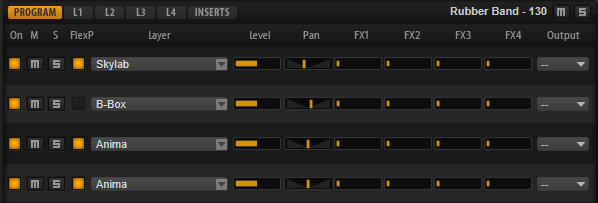
- On/Off
-
Activates/Deactivates the corresponding layer. If a layer is deactivated, it does not use any processing power.
- Mute
-
Mutes the corresponding layer.
- Solo
-
Solos the corresponding layer. You can solo multiple layers at the same time.
NoteThe Mute and Solo buttons at the top of the page mute the entire program.
- FlexPhraser On/Off
-
Activates/Deactivates the FlexPhraser for a layer.
You can edit the FlexPhraser on the edit page for the corresponding layer.
NoteThis button is only available for layers that support the FlexPhraser functionality.
- Layer Slots
-
The layer slots allow you to load up to four layers for a program.
Right-click a slot to open the context menu with the following options:
-
Load Layer opens the Load Layer dialog. Select a layer and click OK to load it into this slot.
-
Save Layer saves the layer in this slot with the current settings, under the same name.
NoteWrite-protected content can only be saved under a new name.
-
Save Layer As opens the Save Layer dialog where you can save the layer under a new name.
-
Remove Layer removes the layer from the slot.
-
Init Layer loads a neutral synth layer.
-
Copy Layer copies the layer to the clipboard.
-
Paste Layer pastes the copied layer into the current slot.
-
- Level
-
Adjusts the loudness of the layer.
- Pan
-
Sets the position of the layer in the stereo panorama.
- FX1–4 Send Levels
-
These four sliders adjust the send levels for the global AUX FX busses for each layer.
- Output
-
Sets the output for each layer. If you do not change this setting, the signal is sent to the output that is specified for the program. But you can also select the main output or one of the plug-in outputs.
Ranges Tab
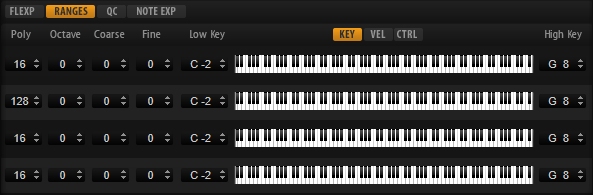
- Poly
-
Specifies how many notes can be played at the same time.
NotePolyphony is part of the layer settings and is therefore restored when you load a layer.
If a layer is monophonic, this setting has no effect.
- Octave
-
Allows you to shift the octave of a layer by ±5 octaves.
- Fine
-
Allows you to detune a layer by ±100 cents.
- Key Range (Low Key, High Key)
Allows you to limit the key range for a slot.
- Velocity Range (Low Vel, High Vel)
Allows you to limit the velocity range for a slot.
- Controller Filter
Allows you to filter out the most commonly used MIDI controllers.
FlexP, QC, and NoteExp Tabs
The FlexP, QC, and NoteExp tabs are described in separate sections.