Importing Wavetables
HALion can import wavetables that were saved as .wav files. You can import .wav files consisting of one wave or of multiple single-cycle waves.
If the file header of the .wav file contains information about the size of the single-cycle waves of the wavetable, HALion imports the wavetable automatically when the wave file is loaded. The waves of the wavetable and the corresponding wavetable envelope will be set up to fit a duration of 2 seconds.
If the file header does not contain this information, you can specify it manually.
Procedure
- Load the .wav file.
-
On the toolbar, set Window Size Mode to Fixed Common.
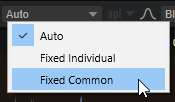
This way, the same window size is used for all channels.
-
Enter the window size in the waveform display.
Usually, a readme file or a technical specification that gives you information about the size of the single-cycle waves is provided with the wavetable.
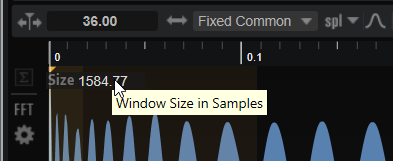
On the Window Size Format menu, you can select whether you want to set the size in samples, milliseconds, or Hertz.
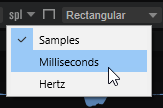
-
On the toolbar, activate Include Window in Range.
This ensures that the markers are set in such a way that the analysis windows always encompass the full range of the sample.
-
Do one of the following:
-
On the toolbar, set Wavetable Creation Mode to Overlap-Add and Overlap to None.
-
On the toolbar, set Wavetable Creation Mode to Equal Distance, and enter the correct value in the Number of Waves field.
-