Selecting the MIDI Input and the Audio Output
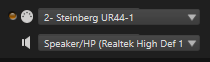
The MIDI input pop-up menu lists all MIDI devices that are installed on your system.
-
Select the MIDI device that you want to use from the Main MIDI Input Port pop-up menu.
The MIDI activity LED in the top left corner of the control panel indicates incoming MIDI messages via the selected MIDI input. The LED lights up on receiving note-on and controller messages. This way, you can check if HALion and your MIDI keyboard are connected to the same MIDI device input.
The Audio output pop-up menu lists all outputs of the selected ASIO device.
-
To select an audio output for the main stereo channel of the plug-in, open the Audio Output Ports pop-up menu.