Variation Groups Section
To avoid the so-called machine gun effect that occurs when the same sample is triggered repeatedly, you can create programs that use several samples for the same key and velocity range. These samples can then be triggered alternately as variations. In the Variation Groups
 section, you can define which samples are triggered as variations by assigning them to variation groups.
section, you can define which samples are triggered as variations by assigning them to variation groups.
If no variation groups are activated, all zones play simultaneously. To avoid this, activate the variation groups for the program or layer containing the zones, and assign the zones to the different variation groups.
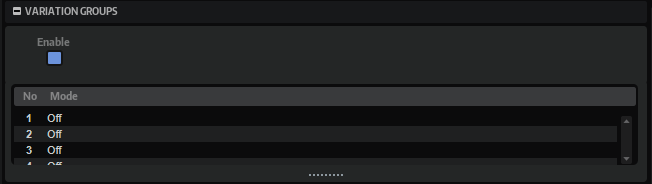
- Enable
-
Activates the variation group feature.
- Mode
-
Click the Mode column to open a pop-up menu with the following options:
-
If this parameter is set to Off, all variations are triggered simultaneously.
-
If this parameter is set to Round Robin, all variations are triggered alternately in a fixed order.
-
If this parameter is set to Random, all variations are triggered randomly. Individual variations can be triggered repeatedly.
-
If this parameter is set to Random Exclusive, all variations are triggered randomly. No variation is played twice in succession.
-