Opening Additional Windows
You can open new windows that are based on presets, or you can create new windows by dragging existing views or tabs out of the window.
Choices
-
To open a window preset, click Open/Save/Delete Window in the plug-in functions section, and select the preset from the pop-up menu.
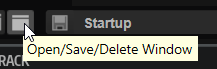
HALion comes with several preconfigured window presets.
-
To open a window from a view or a tab, do one of the following:
-
Click in the upper left corner of an existing view or tab, and drag it out of the current window.
-
Use the Undock command on the tab context menu or the View pop-up menu.
This opens the editor in a new window.
NoteCreating a new window in this way does not remove the tab or view from the original window.
-