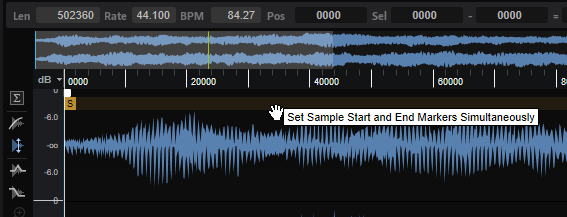Setting up the Sample Range
You define the sample range with the Sample Start and Sample End markers in the waveform display.
Choices
- To set the sample start, drag the Sample Start marker.
- To set the sample end, drag the Sample End marker.
-
To move sample start and end at the same time, position the mouse pointer between the Sample Start and Sample End markers at the height of the marker flags, and drag to the left or right.