Monitoring the Input Signal
The Sample Recorder can play back the input signal. This is useful if you have routed an audio track from the DAW to the side-chain input of HALion. In this case, the signal of the track is no longer sent to the master bus of your sequencer and cannot be heard.
Note
When you route a send from a track in the DAW to HALion’s side-chain input, the original track remains audible and you do not need input monitoring.
The input monitoring controls are located on the right below the waveform display.
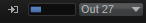
Procedure
- Activate Enable Input Monitoring to hear the signal at the input of the Sample Recorder.
- Specify the monitoring level with the fader.
- On the Monitoring Output pop-up menu, select an output for monitoring.