Search and Rename Dialog
You can perform a search and rename operation on selected or all elements in the Program Tree.
To open the Search and Rename dialog, right-click anywhere in the Program Tree and select Search and Rename.
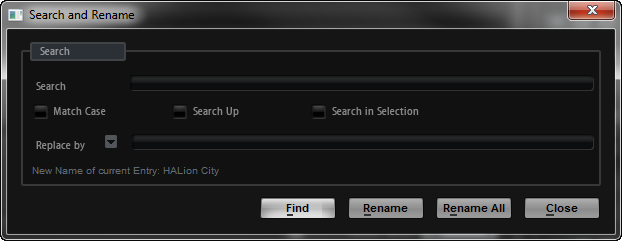
- Text Field for the Search
In the text field at the top of the dialog, you enter the word or phrase that you want to search for.
- Match Case
Activate this option to perform a case-sensitive text search.
- Search Up
If this option is activated, the search is performed on the elements that are higher-up in the Program Tree hierarchy.
- Search in Selection
If this option is activated, the search is performed only on the elements that are selected in the Program Tree.
- Replace by
-
Here, you enter the word or phrase that you want to replace the searched text with.