Saving Programs and Layers as VST Presets
Procedure
- To save a program as VST preset, click the Save button on the toolbar, or use the Save Program command on the Load/Save submenu of the context menu. To save a specific layer, right-click it and select Load/Save > Save Layer As. In the dialog, specify a name and click OK.
-
In the dialog, specify a location on the left, and modify or add attributes on the right.
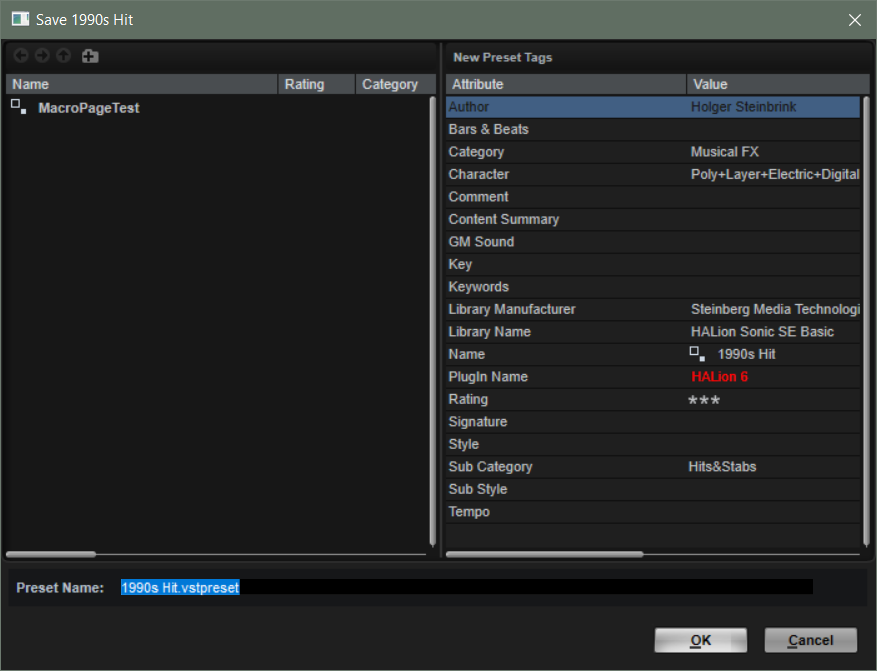
-
Click OK to save the program/layer and close the dialog.
Note
Programs and layers are always saved as .vstpreset files.