Program Table Context Menu
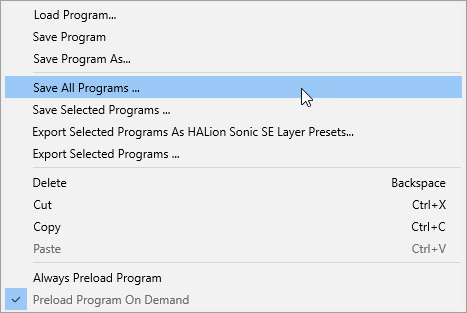
- Load Program
Allows you to load a program.
- Save Program
Saves the current program.
- Save Program As
Allows you to save a program under a new name and in a different subfolder in the content folder.
- Save All Programs
Saves all programs in the Program Table.
- Save Selected Programs
Saves the selected programs.
- Export Selected Programs As HALion Sonic SE Layer Presets
-
Allows you to add attributes to the selected programs and export them as HALion Sonic SE Layer Presets.
- Export Selected Programs
-
Allows you to export multiple programs without changing their format. This means that HALion Sonic programs are saved as HALion Sonic programs, HALion Sonic SE programs as HALion Sonic SE programs, etc. This can be useful if you created a large number of presets for HALion Sonic SE and you realize that you have to make late modifications to all of them in HALion, either manually or by using a script, for example. Once all programs are modified, you can export them while keeping them compatible with the program version they were created for.
- Delete
Deletes the program from the slot.
- Cut/Copy
Cuts/Copies the program from the current slot.
- Paste
Pastes the cut or copied program to the current slot.
- Always Preload Program
If a program is loaded into the Program Table but is not used in one of the slots, its samples are not preloaded. With this option, you can preload individual unassigned programs, to allow for a faster MIDI program change.
- Preload Program On Demand
Activate this option if you want to preload the program samples only when it is loaded into a slot.