MIDI Ctrl Editor
In the MIDI Ctrl Editor, all assigned MIDI controllers are shown.
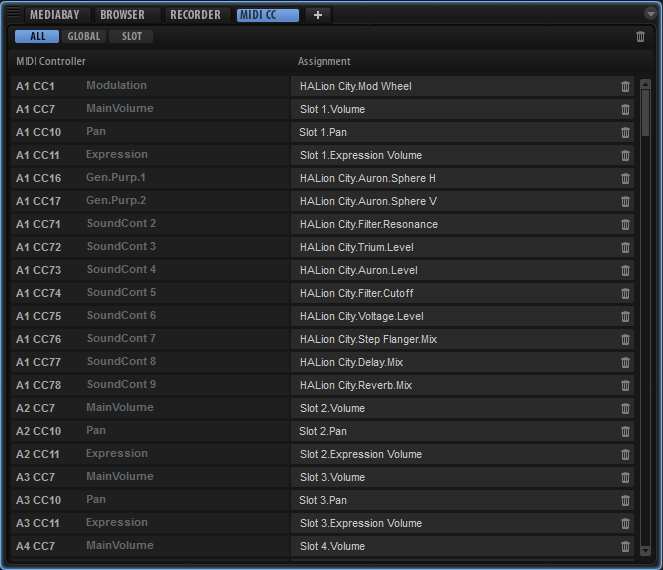
With the buttons at the top, you can specify whether you want to show the MIDI controllers that are assigned to the slot, to global parameters, or whether you want to show them all.
On the left, the name of the MIDI controller is shown, and on the right, the name of the assigned HALion parameter. If several HALion parameters are assigned to the same MIDI controller, they are listed below each other on the right.
-
To remove a single MIDI controller assignment, click the trash icon to the right of the parameter name.
-
To remove all MIDI controller assignments, click the trash icon on the toolbar.