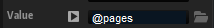Switching Between Two Pages Using a Single Switch
You can use variables to switch between the pages of your macro page.
Prerequisite
-
You have created a Stack element that contains two groups, one for each page.
-
You have added a Variables folder to your macro page.
Procedure
Result
You can now switch between the two pages using the on/off switch.