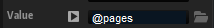Switching Between Multiple Pages Using Radio Buttons
If you have more than two pages on your macro page, you can use radio buttons to switch between the pages, rather than an on/off switch.
Prerequisite
You have created a Stack element that contains four groups, one for each page.
You have added a Variables folder to the macro page.
Procedure
Result
You can now click one of the radio buttons to display the corresponding page of the stack.