AUX Page
On the Aux page, you can make global settings for B-Box and the included effects.
The page is divided into two sections. The left section gives you access to the global performance settings, and the right section allows you to edit the integrated delay and reverb effects.

Performance Section
- Loop
If this option is activated, the pattern plays back in a loop.
- Hold
-
Allows you to prevent the pattern from stopping or changing when the keys are released.
-
If Off is selected, the pattern changes as soon as you release a key. The pattern stops immediately when you release all keys.
-
If On is selected, the pattern plays to the end, even if the keys are released. If Loop is activated, the pattern repeats continuously.
-
If Gated is selected, the pattern starts to play when the first key is played. It plays silently in the background, even if the keys are released, and resumes playback at the current position when you press any of the keys again. This way, you can gate the playback of the pattern.
-
- Trigger Mode
The trigger mode determines at which moment B-Box changes the pattern when you select another variation.
If the parameter is set to Immediately, the pattern changes as soon as you switch to another variation.
If the parameter is set to Next Beat, the pattern changes on the first new beat after switching to another variation.
If the parameter is set to Next Measure, the pattern changes at the first new measure after switching to another variation.
- Restart Mode
Determines whether the pattern playback is restarted when a note is triggered.
Off – Playback is not restarted if it is already running.
First Note – Restarts playback when a note is triggered and no other notes are playing.
Each Note – Restarts playback every time a note is triggered.
Sync to Host – Aligns playback with the beats and measures of your host application. Playback is synchronized every time you start the transport.
Follow Transport – Playback starts and stops automatically together with the transport controls in your host application.
- Input Mode
Keys that trigger the pattern are shown in green on the HALion keyboard. Keys that are assigned to an instrument sound are shown as regular black and white keys.
Depending on the Input Mode, the black and white keys either trigger or mute the assigned instrument.
Off triggers the pattern with any key that you play.
Trigger plays back the sound of the assigned instrument.
Mute mutes the track for as long as you press the key.
- Sync
To synchronize the pattern to the tempo of your host application, activate Sync.
For the modes Sync to Host and Follow Transport, synchronization to the host application is established automatically. In these modes, the Sync parameter cannot be edited.
- Tempo
If Sync is deactivated, you can use the Tempo parameter to set the internal playback speed.
- Tempo Scale
Defines the speed at which the pattern is running. You can specify a value in fractions of beats. You can also set dotted and triplet note values. For example, if the Tempo parameter is set to 1/16 and you set this value to 1/8, the speed is cut in half.
- Groove Quantizing Patterns
-
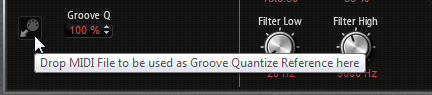
To adapt the timing of a pattern to an external MIDI file, you can drop this MIDI file on the Groove Quantize drop field. You can quantize the playback of the pattern to the timing of a sliced loop by dragging its MIDI file from the MIDI export drag field to the Groove Quantize drop field.
The Groove Quantize Depth parameter to the right of the drop field determines how accurately the pattern follows the timing of the MIDI file.
- Swing
Shifts the timing of notes on even-numbered beats. This way, the pattern gets a swing feeling. Negative values let the notes play earlier, positive values let the notes play later.
- Velocity Scale
Allows you to raise or lower the note-on velocities of the pattern. At a value of 100 %, the notes play with their original velocity.
Delay and Reverb Section
The delay and reverb effect have the same parameters as the Multi Delay and Reverb effects.
- Delay
Adjusts the general amount of delay.
- Reverb
Adjusts the general amount of reverb.
- Master
Adjusts the overall volume of B-Box.