Grain Tab
The Grain tab of the grain oscillator contains the parameters for the granular synthesis.
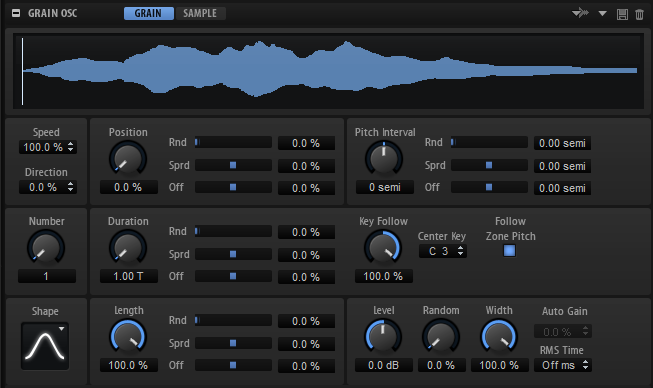
Sample Display
The sample display provides an overview of the sample and shows a playback locator for each grain stream. It shows the resulting effects of the grain oscillator parameters and helps you find the sample portions that you want to use as grain sources.
The sample start and end markers of the sample are indicated by orange lines. They determine the range that can be used to create grains. If the sample has a defined sustain loop, the grains use the sample range between sample start and loop end.
Release loop settings and release markers are not taken into account. The sustain and the release loop are shown as green and red shades in the sample display. The release marker is shown as a blue line. However, these are only indicators. You can edit the corresponding parameters on the Sample tab.
Speed and Direction
The Speed and Direction parameters determine how the playback position moves through the sample when you play a note.
- Speed
Determines how fast the playback position progresses through the sample. If this is set to 0 %, the playback position stays fixed. At a setting of 100 %, the playback position moves through the sample at its original speed. At the maximum setting, the playback speed is eight times faster than the original speed.
- Direction
Allows you to set the playback speed in smaller increments. Furthermore, this determines the playback direction. If you enter negative values, the playback position moves backwards through the sample.
Position Settings
- Position
-
You can set the playback position of the grains manually. For example, at a setting of 50 %, the playback position is in the middle of the sample. The playback position is updated with every new grain.
- Random Position
-
Selects a random playback position within a specific range around the current position. At a setting of 100 %, the playback position jumps to a random position between the start and the end of the sample. The random playback position is calculated separately for each channel of the sample, at the start of a new grain. This can be used to widen the panorama of the sound.
- Position Spread
-
If Number of Grains is set to a value higher than 1, this parameter spreads the playback positions of the grains, making each grain play back a different portion of the sample.
- Channel Offset
-
Offsets the playback position for each channel of the sample. Positive values modify the playback position of the right channel and negative values modify the playback position of the left channel. In either case, the other channel is not affected. This can be used to widen the panorama of the sound. If the sample is mono, the oscillator creates a copy of the channel. This allows you to create a stereo sound from a mono sample, for example.
Pitch Settings
In granular synthesis, either the pitch of the original sample or the grain oscillator define the pitch of a sound.
To use the pitch of the original sample, raise the Duration value until you can clearly hear the pitch of the sample.
If you change the pitch, the spectrum of the sound changes. You can use the standard pitch settings of the zone, for example, Glide, Pitchbend, Octave, etc.
To define the pitch using the grain oscillator, set the Duration parameter to very low values, preferably 1 or 2.
To set the pitch of the grain oscillator, adjust the Duration, Center Key, and Key Follow parameters. If you want the pitch of the grain oscillator to follow the pitch of the zone, activate Follow Zone Pitch.
- Pitch Interval
Here, you can specify an interval between -12 and +12 semitones. The grains are played randomly at their original pitch, or they are transposed according to the pitch interval. This interval is calculated separately for each channel of the sample, at the start of a new grain.
- Pitch Interval
-
Allows you to specify an interval between -12 and +12 semitones. The grains are played randomly at their original pitch, or are transposed according to the pitch interval. This parameter is suitable for longer grain durations.
- Pitch Random
-
Sets the random pitch range in semitones and cents. At a setting of +12, the random pitch values lie between -12 and +12 semitones. The random pitch is calculated separately for each channel of the sample, at the start of a new grain. This parameter can be used to enrich the sound.
- Pitch Random
Sets the random pitch range in semitones and cents. At a setting of +12, the random pitch values lie between -12 and +12 semitones. The random pitch is calculated separately for each channel of the sample, at the start of a new grain. This can be used to widen the panorama of the sound.
- Pitch Spread
-
This parameter is available if Number of Grains is set to a value higher than 1. It detunes the pitch of the grains in semitones and cents. The first grain keeps its pitch, and the other grains are detuned evenly to values within the specified range. The last grain is detuned to the maximum value.
NoteFor shorter grains, this is perceived as a change in the spectrum and for longer grains as a detuning of the sample.
- Pitch Offset
Offsets the pitch across the channels of the sample, in semitones and cents. Positive values increase the pitch of the right channel and decrease the pitch of the left channel. Negative values increase the pitch of the left channel and decrease the pitch of the right channel. This can be used to widen the panorama of the sound.
NoteFor shorter grains, this is perceived as a change in the spectrum and for longer grains as a detuning of the sample.
If you are working with surround files, the center channel and the LFE channel remain unchanged. The left channel and the left surround channel get the same value. The right channel and the right surround channel get the same value. Left and right are distributed symmetrically. For example, an offset of +12 semitones gives the following results:
LFE channel: 0 semitones
Center channel: 0 semitones
Left channel: -12 semitones
Left surround channel: -12 semitones
Right channel: +12 semitones
Right surround channel: +12 semitones
Grain Settings
- Number of Grains
-
You can specify the number of grains for each channel of the sample. At a setting of 2, the two grains are offset by 180°. Due to this phase offset, the root of the spectrum is canceled out, and the pitch increases by one octave. To compensate for this, adjust the Position Spread, Position Offset, or Duration Spread parameters.
- Duration
Increases the grain period by a factor ranging from 1 to 1000.
For very short grains, the sound gets the pitch of the frequency at which the grains repeat.
For example, the grain duration at the center key C3 is 3.82 ms. If you set the grain duration to 2, the grain period is 7.64 ms, and the pitch of the sound is one octave lower.
When longer grains (above 30 ms) are used, the sound gets the pitch of the sample.
- Duration Random
The random grain duration is calculated separately for each channel, at the start of a new grain. This can be used to widen the panorama of the sound. At a setting of 100 %, the grain duration varies between half and twice the grain period.
- Duration Spread
If Number of Grains is set to a value higher than 1, this parameter modifies the grain durations by the factor that you set. This way, each grain is played with a different duration. At a setting of +100 %, the first grain is half as long and the last is twice as long. If you use negative settings, the first grain becomes longer and the last grain becomes shorter.
- Duration Offset
Offsets the grain duration across the sample channels. Positive settings result in shorter grain durations for the right channel and longer grain durations for the left channel. This can be used to widen the panorama of the sound. At a setting of 100 %, the minimum and maximum duration lie between half and twice the grain period.
If you are working with surround files, the center channel and the LFE channel remain unchanged. The left and right channels and the left and right surround channels are modified symmetrically. For example, a setting of +100 % results in the following grain duration factors:
Center channel: 1.0
LFE channel: 1.0
Left channel: 1.41421
Right channel: 0.707
Left surround channel: 2
Right surround channel: 0.5
- Duration Key Follow
-
Determines how the grain duration changes with the notes you play. It is mostly used with short durations. Longer durations sound with the original pitch of the sample and therefore do not need to follow the keyboard.
With a Duration of 1 and a Duration Key Follow setting of 100 %, the difference in pitch between two keys is one semitone, which corresponds to the standard keyboard tuning. Longer durations lead to an audible volume modulation that is different for the different keys. To apply the same volume modulation with each key, set Duration Key Follow to 0 %.
NoteThe volume modulation is only audible if the grain is long and if you only use a few grains.
- Duration Key Follow
Determines how the grain duration changes with the notes that you play. At a setting of +100 % and a Duration of 1.00, the grain duration corresponds to the pitch of the played note.
- Center Key
In general, the grains repeat at the frequency of the center key. The grain duration corresponds to the wave length of that frequency. If you play C3 with the center key set to C3, the grains repeat at a frequency of 261.626 Hz, that is, at a grain period of 3.82 ms. You can set the center key between A-2 (122.31 ms) and G8 (0.0797 ms).
- Follow Zone Pitch
If Follow Zone Pitch is activated, zone pitch settings like Octave, Coarse, and Fine, as well as modulations like Glide, Pitchbend, or other pitch modulations, affect the duration length. A higher sample pitch leads to a shorter duration.
If Follow Zone Pitch is deactivated, the duration is independent from the zone pitch and determined by the grain duration settings.
Shape and Length Settings
- Shape
-
Determines the shape of the grain. The shape strongly influences the spectrum of the sound. Click the display to open the pop-up menu that contains the available shapes.
- Length
-
Shortens the length of the grain without changing the grain duration. At a setting of 100 %, the grain length corresponds to the grain duration. By decreasing the grain length, a shorter portion of the sample is played back, which results in a change in the spectrum. The pitch of the sound does not change, because the grain duration stays the same.
- Length Random
-
Here, you can set a random grain length. At a setting of 100 %, the grain length varies between 0 % and 100 % of the grain duration. The random grain length is calculated for each channel of the sample separately at the start of a new grain. This can be used to widen the panorama of the sound.
- Length Spread
-
This parameter is available if Number of Grains is set to a value higher than 1. It modifies the length of the grains. With positive values, the first grain has the shortest length and the last grain the longest. With negative values, the first grain has the longest length and the last grain the shortest.
- Length Offset
-
Offsets the grain length across the sample channels. Positive settings shorten the grain length for the right channel, and the left channel remains unchanged. Negative values shorten the grain length for the left channel, and the right channel remains unchanged. This parameter can be used to widen the panorama of the sound.
If you are working with surround files, the center channel and the LFE channel remain unchanged. The left and right channels and the left and right surround channels are modified symmetrically.
Level Settings
- Level
-
Adjusts the overall level of the grain oscillator. When you increase the number of grains, it might become necessary to lower the oscillator level. When you play back a very quiet portion of a sample, you can use this control to raise the level.
- Random Level
-
Sets a random level for each new grain. At a setting of 100 %, the level varies between a factor of 0 and 2 of the original level. The random level is calculated separately for each channel of the sample, at the start of a new grain. This can be used to randomize the panorama of the sound.
- Random Level
Sets a random level for each new grain. At a setting of 100 %, the level varies between a factor of 0 and 2 of the original level. The random level is calculated separately for each channel of the sample, at the start of a new grain. This can be used to widen the panorama of the sound.
- Stereo Width
-
Narrows the stereo width of the grain oscillator. It is applied after the grain oscillator and does not affect the stereo width of the actual sample. At a setting of 0 %, the output of the grain oscillator is monophonic. If you are working with surround files, the center channel and the LFE channel remain unchanged. The left and right channels and the left and right surround channels are modified symmetrically.
- Auto Gain and RMS Time
-
-
With Auto Gain, you can automatically adjusts the level of grains using quieter sample parts.
Note-
Auto Gain can only be applied to RMS times of at least 6 ms.
-
By raising the gain, you can lose the dynamics of the sample.
-
-
RMS Time defines the time over which the audio levels are averaged. Low values will let the auto gain compensation follow faster, whereas higher values produce a smoother gain compensation.
-