Assigning MIDI Patterns and Styles to Pattern Pads
The Load panel allows you to browse for patterns and styles and assign them to the pattern pads.
Prerequisite
Show Pattern Pads is activated on the left.
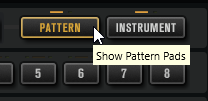
Procedure
- Depending on the file type that you want to load, select the Styles or MIDI page.
-
In the library selector next to the Factory and User buttons, specify where you want to search for files: To select a particular library, click it. To browse through the entire content, select All Libraries.
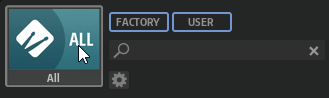
- Step through the files in the results list and listen to them until you found the file that you want to use.
- Use the transport controls below the results list to prelisten the results.
- Drag the file onto a pad or double-click a file to assign it to the active pad.
- Repeat the above steps to assigning more files to other pads.