Creating Fades
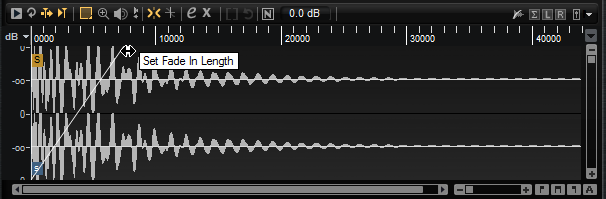
-
To create fades, drag the fade handles in the waveform display on the Sample tab or specify the length for fade in and fade out on the Slice tab (if you created slices from the audio).
-
To adjust the curvature, drag the fade line in the display up or down. To reset the fade curve back to linear, hold down Ctrl/Cmd and click on the fade line.
Note
The fades directly influence sample playback. They are not part of the amp envelope.