Pad Mode
Pad Mode determines to which pad the settings on the MIDI FX page are applied.
- Internal
-
In Internal mode, the MIDI effects are applied to the samples on the selected pad.
- Remote
-
In Remote mode, you can select to which destination pad you want to apply the MIDI effects.
This allows you to trigger an instrument with and without MIDI effects, for example.
Note-
If the destination pad also contains MIDI effects, these are not taken into account.
-
If you set up remote MIDI effects on a pad for which samples are assigned, the remote MIDI effects are applied only to the samples on the destination pad.
If Remote mode is activated for a pad and a destination pad is specified, a remote icon is displayed on the pad.

-
To bypass the remote effects, click Disable MIDI to Remote Pad to the left of the remote icon.
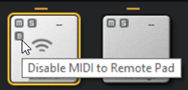
-