Agents, Kits, Multis, and Content Files
Agents
Groove Agent combines the creative power of different rhythm modules: Acoustic Agent, Beat Agent, and Percussion Agent.
Each of these modules offers its own approach to drums and rhythms, with special ways of creating your own inspiring beats in a huge range of styles.
The creative potential of each agent can be combined with any of the others. Four slots allow you to mix and match your ideal rhythm section or create ultra-modern hybrid beats, for example.
Kits
Kits are loaded to play the sounds in Groove Agent. They contain all information that is required to produce the sound of the selected drum kit, that is, about the sliced loop and the MIDI phrase that is needed to play back the loop, about the used MIDI patterns or styles, and about the insert effects that are used on the mixer channel.
You can save and load kits via the kit rack or the kit slot section.
Furthermore, kits contain information on the agent that the kit uses. On the Kits page of the Load panel, kits are identified by the kit preset icon ![]() .
.
Multis
Groove Agent is a multitimbral plug-in that can load up to four kits and combine them. This combination is called a multi. For example, multis allow you to play a drum style of an Acoustic Agent in combination with a percussion style of the Percussion Agent, triggering a single global pattern pad. You can load multis via the slot in the plug-in functions section.
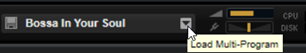
VST Presets
VST presets contain all Groove Agent settings, that is, all information necessary to restore the complete state of the plug-in. This includes all four kits, the MIDI patterns or styles, as well as any insert and AUX effects. All of these settings are also saved with the project in your host application. You can load VST presets via the pop-up menu in the plug-in header.
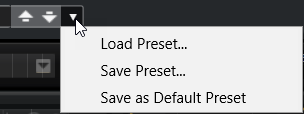
Content Files and Folder Structure
Factory kits are write-protected. You can edit those files while they are loaded, but you cannot overwrite them. To save your modifications to a factory kit, save the file under a new name. The file gets the file name extension .vstpreset and is saved with your user content.
User content can be searched and categorized in the same way as factory content. User content is saved in a predefined folder structure on your hard disk. You can create subfolders within this structure to facilitate moving or exchanging content.
- MIDI Patterns
-
MIDI patterns contain information on notes and drum sounds and the rhythm in which they are played.
- Styles
-
Styles are complex structures of multiple patterns suited to create different parts of the drum tracks, for example, main pattern, fill, ending, and intro.
You can manage your user MIDI patterns and styles, for example by adding new subfolders to the folder structure, by moving or removing MIDI files, etc. To access the folder where the user MIDI patterns or styles are saved, right-click the pattern or style on the Load panel and select Show in Explorer/Finder. In this location, you can add, remove, and rename files and create subfolders to organize your MIDI patterns.
Groove Agent ONE Content
Groove Agent can load Groove Agent ONE presets. The presets can either be loaded as kits in the kit rack or the kit slot section or as plug-in presets via the preset management menu in the plug-in header.
To load a Groove Agent ONE preset, drag it from the MediaBay of your Steinberg DAW onto a slot.
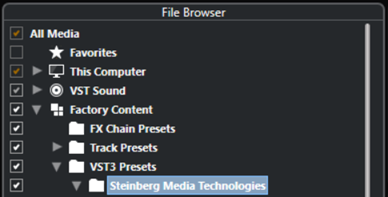
If you load a Groove Agent ONE preset as a plug-in preset, the global plug-in parameters are set to the default values.
If you load a preset as a kit, the global plug-in parameters remain unchanged.