Locking Color and Output Settings
Locking the color and output settings for the pads allows you to switch between different kits while keeping these settings.
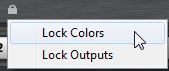
Procedure
- Click the Lock Options button below the pads.
-
On the context menu, specify the parameters that you want to lock for the pads.
If at least one of the parameters is locked, the button lights up.