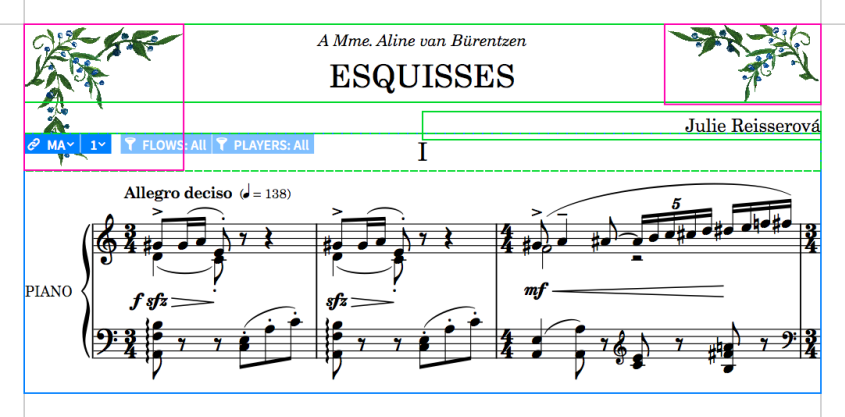Frames
Dorico uses boxes called frames to position music, additional text, and graphics inside the margins of pages. In Dorico SE, you cannot input or edit frames, but frames on page templates control the formatting of pages in your project.
In Dorico SE, there are the following types of frames:
- Music frames
-
Music frames display the music of selected players and flows or blank staves.
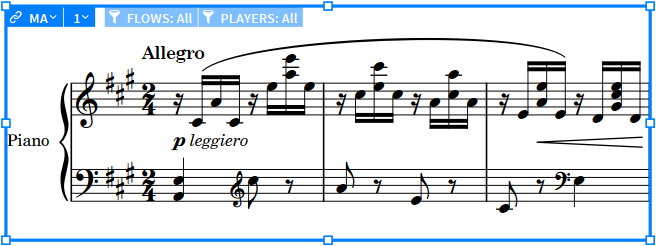
Figure 1. A music frame displaying the start of a piano piece - Text frames
-
Text frames display text, which you can enter directly or by using tokens.
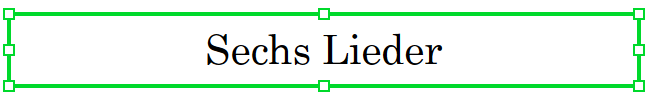
Figure 2. A text frame displaying a project title, "Sechs Lieder" - Graphics frames
-
Graphics frames display the images that you load into them, which can be in a variety of formats.

Figure 3. A graphics frame with image loaded
Example