Inputting chord symbols
You can input chord symbols using the chord symbols popover with the computer keyboard and any connected MIDI keyboard, both for all instruments or only for individual instruments. You can also open the chord symbols popover during note input; however, inputting a chord symbol stops note input.
Prerequisite
If you want to input chord symbols using a MIDI device, you have connected the MIDI device you want to use.
Procedure
- In Write mode, select an item on the staff and at the rhythmic position where you want to input a chord symbol.
-
Open the chord symbols popover in any of the following ways:
-
Press Shift-Q.
-
In the Notations toolbox, click Popovers
 , then Chord Symbols
, then Chord Symbols
 .
.
NoteIf you selected an item on a staff that has local chord symbols at earlier rhythmic positions, the chord symbols popover is automatically set to input local chord symbols when it opens.
-
-
Optional: Change the type of chord symbol you want to enter in one of the following ways:
-
To input local chord symbols, press Alt/Opt-L.
-
To input global chord symbols, press Alt/Opt-G.
The popover icon updates to show the current type.
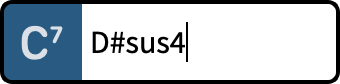
Figure 1. Chord symbols popover when inputting a global chord symbol 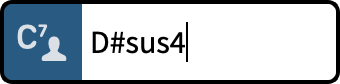
Figure 2. Chord symbols popover when inputting a local chord symbol -
-
Enter the chord symbol you want into the chord symbols popover in any of the following ways:
-
Enter the appropriate letters and numbers using the computer keyboard. For example, enter D#sus4 for a D#sus4 chord symbol or CM7|D for a Cmaj7/D polychord chord symbol.
-
Play the chord in the Keyboard panel.
-
Play the chord using a MIDI keyboard.
Tip-
To input a polychord chord symbol, play the first chord and keep the keys depressed, then play the second chord.
-
To input a chord symbol that consists only of the root note, just play a single note.
-
You can indicate root notes in any of the following ways:
-
First play the root with one finger, and then play the remaining notes of the chord while still holding down the root.
-
Play all the notes of the chord together, then release them all, then replay the root note.
-
-
You can indicate altered bass notes in any of the following ways:
-
Play all notes of the chord together with the altered bass note at the bottom.
-
Play the chord and its altered bass note separately: Hold down the keys for the chord, then play the altered bass note while keeping the rest of the keys of the chord depressed.
-
-
-
-
Optional: Press Space to advance the popover to the next beat according to the prevailing time signature.
Tip
You can also navigate the popover forwards and backwards by different amounts.
- Optional: To input an individual local chord symbol when the popover is set to global, and vice versa, press Alt/Opt-Return to input the chord symbol.
- Press Return to close the popover.
Result
The chord symbol specified is input. If you selected an item belonging to an instrument that was not already set to show chord symbols in the current layout, the corresponding player is automatically updated to show chord symbols for all instruments.
Global chord symbols apply to all instruments in the project and appear on all staves set to show chord symbols. Local chord symbols only apply to the selected instrument. Local chord symbols always appear, even if global chord symbols exist at the same rhythmic positions.
-
The chord symbol may look different to what you entered into the popover. For example, entering D|C7 may result in two chords placed directly above each other or two chords placed beside each other, depending on your settings on the Chord Symbols page in Engraving Options.
-
When you input chord symbols using a MIDI keyboard, the voicing you used is retained for chord symbol playback. You can reset the voicing of chord symbols input using MIDI keyboards.
After Completing This Task
You can hide/show chord symbols above specific staves and hide/show chord diagrams alongside them.