Add Marker dialog
The Add Marker dialog allows you to input markers with custom text at specific timecodes.
-
You can open the Add Marker dialog in Write mode by clicking Add Marker in the Markers section of the Video panel.

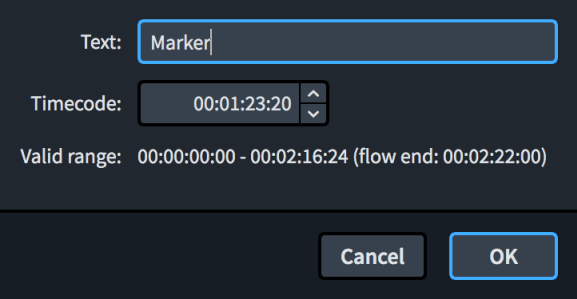
The Add Marker dialog contains the following options:
- Text
-
Allows you to enter custom text that is shown in the marker.
- Timecode
-
Allows you to specify the timecode at which you want to input the marker.
- Valid range
-
Displays the timecode range of the flow.