Showing extra staves across whole systems
By default, extra staves are only shown from where they begin and until where they end. You can change this setting to that extra staves fill the full width of any system on which they appear instead, in each layout independently.
Procedure
- Press Ctrl/Cmd-Shift-L to open Layout Options.
-
In the Layouts list, select the layouts in which you want to show extra staves across the full width of systems.
By default, the layout currently open in the music area is selected when you open the dialog. You can select other layouts by using the selection options in the action bar, Shift-clicking adjacent layouts, and Ctrl/Cmd-clicking individual layouts.
- Click Staves and Systems in the page list.
- In the Ossias and Extra Staves section, activate Show extra staves across full system when starting or stopping.
- Click Apply, then Close.
Result
Extra staves in the selected layouts always fill the full width of any system on which they appear.
Deactivating the property returns layouts to showing extra staves only for the duration specified by their signposts.
Example
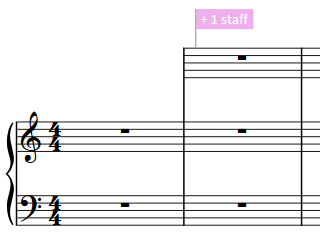
|
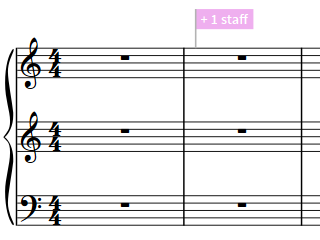
|